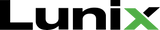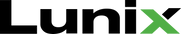Laptops are widely used due to their convenience and portability. Today, many people spend a lot of time in front of a laptop without knowing the impact that they have on the body. When using a laptop, most people do not adopt the right posture, and this leads to stressing and straining the body. With time the strain and stress lead to long term health problems and pain that affects different parts of the body such as the back, neck, wrists, hands, and arms. Therefore it is essential to ensure you are in a comfortable and relaxed position when using the screen, typing and using the mouse. Below are the top 10 laptop ergonomic tips to prevent and reduce pain.
1. Raise the laptop
When you raise the laptop higher, you will be able to view the screen without staining. The screen should be on the same height as your eyes so that you do not move your neck while viewing the screen. To raise the laptop, you should look for a surface with stable support such as a laptop desk, laptop stand or you can stack books to the level you want. Make sure that you do not raise the laptop so high to avoid straining your eyes and neck.
2. Use a separate keyboard
If you are using a laptop for long hours, it is important to have a separate keyboard instead of the inbuilt keyboard on the laptop. You should place the keyboard at a height that will allow your shoulders and arms to relax. While using the separate keyboard, your elbow should be at an angle of 90 degrees. If you are using a laptop desk, you can consider an adjustable keyboard tray and fix it on the desk. Besides, the keyboard should have some good design, the pressure you insert while typing should be much.
3. Use an ergonomic chair
The kind of chair that you sit on while using your laptop will determine whether or not you are straining your body. You should find an adjustable office chair that is designed to offer maximum support while using a laptop. An ergonomic chair helps improve your neck posture and reduce neck and back pain. You should make sure the chair is well set to support your back fully, and the headrest should give your head support. More profoundly, we recommend using an orthopedic chair which allows you to sit at a good posture. Most of the orthopedic chairs are designed with a feature that allows you to sit at the right posture; thus, avoiding some of the problems that are associated with bad posture while using your computer.
4. Use an external mouse
Having an external mouse is important while using a laptop for many hours. An ergonomic mouse is easily portable, and you can always carry it around. It helps by preventing your shoulders from straining. When choosing an external mouse, make sure it is easy to click, and it should not be too big or too small. Using a wireless mouse that allows you to adjust your finger while browsing would be ideal.
5. Take breaks
Using a laptop for many hours can be straining a lot to the body. It is important to take breaks and allow your body to rest. While using the laptop, it is recommended that you take a break every 30 minutes for about 5 minutes. The best way to take a break is to move around the room to relax your muscles. You can also rest by closing your eyes for a few minutes as they are the most strained parts of the body. Resting is important for every laptop user as it allows one to be more productive.
6. Use a big screen
If you are using a laptop with a small screen, you should upgrade to a laptop with a big screen. With a small screen, you will struggle to view and read text on the screen which will strain your eyes, neck, and shoulders. With a big screen, you can read every text easily without moving forward. If you are struggling to read text on the screen, you could also increase the font size.
7. Avoid putting the laptop on your lap
Though the laptop is meant to be used on the laps as its name suggest, you should try using it in different positions. Putting your laptop on the laps may cause you to bend your head forward which will strain your back and neck leading to pain. You can consider changing the position of the laptop from your laps to a raised position whereby you will not need to move your head.
8. Use a standing desk
Sitting for long hours can cause back and hip pain. You should give your body a break from sitting and use the laptop while standing. In this, you should consider an adjustable standing desk. Try to work while standing for at least one hour in a day instead of sitting on the chair.
9. Stretching and exercises
To reduce the laptop pain and stress, you should stretch regularly and perform simple exercises on your wrist and hands. Sitting down for long makes your muscles to tighten up and stretching allows them to relax and improve blood flow. Exercising your hands and wrists will reduce pain and the risks associated with strain injury.
10. Have a better night sleep
After spending many hours working on your laptop, you should have a good night sleep. Make sure you are in the right sleeping position with pillows and a good mattress. Sleeping helps your body to rest and get prepared for the next day.
If you use a laptop regularly either at home or in the office, it is important to learn the above ergonomic tips to help you prevent pain that comes with straining and stressing our bodies. The above tips are simple and you will not only prevent pain but also work in a comfortable position that will enhance your productivity.